Do Solar Power Banks and Portable Solar Panels really live up to the hype?
Yes, solar power banks and portable solar panels can work really well, but their effectiveness depends on strong, direct sunlight, panel size, and battery capacity. They charge much more slowly from the sun than from a wall outlet, so they’re best used as a backup or for outdoor trips rather than as your main power source. For reliable results, charge them via USB when possible and use the solar panel to top up in bright conditions.
In the Philippines, typhoons and grid issues are constant, so a solar power bank is a lifesaver when brownouts hit. Typhoons, an unstable grid, and rising rates are a tough combo. If you live in Luzon, Visayas, or Mindanao, you know the drill: lights flicker, routers die, and food in the ref rots fast. The fix? A portable solar panel with a battery bank that keeps your essentials running and trims your bill by charging from the sun. This guide answers real questions from Filipino homeowners and reviews proven units you can buy today on Lazada or Shopee.
Key facts for PH homeowners:
- Electric rates: often around PHP 10–14/kWh in major cities (varies by month and utility).
- Brownouts: more frequent during heat waves, typhoons, and maintenance events.
- Solar + battery: charge by day, use at night or during outages, and cut your monthly consumption.
- Realistic goal: keep lights, fans, Wi‑Fi, phones, and even a small fridge or CPAP alive for hours.
Below: Q&A reviews of five units that suit different budgets and use cases, with real runtimes, pros/cons, and PH‑specific advice.
- Quick Planner: What Do You Need To Keep On During Brownouts?
- Large Capacity 220V Generator (Home, Camping, Outdoor) — SOARFLY 500W Portable Solar Power Station Kit
- EcoFlow River 2 — Brownout Buster, Save Money, Keep Gadgets On
- Premium Power Station: EcoFlow DELTA 2 Black (E980) 980Wh 500W
- Don’t Get Caught in the Dark: FlashFish P66 ⛈️ — The 300W Mini Workhorse That Keeps Everything Running
- Top Tier Ultimate Solar Power Bank — EcoFlow DELTA 2 Max
- Quick Comparison: Which Unit Fits Your Home?
- Real Savings Math for PH Homes: How Much Can Solar + Battery Cut?
- How To Use a Solar Generator Daily (PH‑Friendly Routine)
- Local Experience: What Works in PH Weather
- More Solar Guides from Homes & Land PH
- Buy the Right Unit Before the Next Outage Hits
- FAQ: Solar Generators for PH Homes
- Sources & References
Quick Planner: What Do You Need To Keep On During Brownouts?
- Wi‑Fi router + modem: 15–25W
- LED lights (3–5 bulbs): 15–40W
- Electric fan (stand/desk): 35–60W
- Laptop: 40–60W (charging)
- Phone charging: 5–15W
- Mini-fridge or inverter ref (cycle): 60–120W average (peaks higher)
- CPAP (no humidifier): 30–50W
Tip: List your essentials and add a 20–30% buffer for startup surges and peaks.

Large Capacity 220V Generator (Home, Camping, Outdoor) — SOARFLY 500W Portable Solar Power Station Kit
Is the SOARFLY 500W worth it for daily brownouts?
For small homes, condos, and renters, yes. The SOARFLY 500w is practical, affordable entry into solar panels + power station without rewiring the house. It runs lights, routers, and fans for hours. If you pair it with a solar panel (100–200W), you can charge by day and use in the evening. If you have multiple solar power banks, when you finish charging one, you can charge another. If you have multiple portable solar panels, you can charge more power banks.
What can it realistically run in PH conditions?
Assuming a typical 500W-class inverter and a battery near the 500–700Wh range (varies by listing), expect the following sample runtimes:
- Wi‑Fi router + modem (20W): 20–30 hours
- LED lights, 3 bulbs (18W): 22–35 hours
- Electric fan (50W): 10–14 hours
- Laptop charging (50W): 9–13 hours
- Mini-fridge cycling (~80W avg): 6–9 hours
These are estimates. Your exact hours depend on battery size, inverter efficiency, and how devices cycle.
Can it charge on solar in the Philippines?
Yes. With a 100–200W solar panel and 5 peak sun hours (typical on a clear day), you can add ~0.5–1.0 kWh of energy per day. That’s enough for fans and lights through the night, especially in summer.
How fast can I recharge it?
- From wall (AC): typically 5–8 hours depending on charger amperage.
- From solar: 4–8 hours with 200W panel under good sun.
- From car 12V: slower; use as backup.
Is it safe to use indoors?
Yes. Unlike gas gensets, these emit zero fumes and are safe indoors. Confirm the output is pure sine wave (better for sensitive electronics).
Why I recommend it for PH homes
- Budget-friendly backup for apartments and renters.
- 220V outlets for local devices.
- Enough wattage for lights, fans, Wi‑Fi, and laptops.
- Can recharge from a rooftop or balcony panel.
Check SOARFLY 500W price and availability on Lazada ⚡
Add SOARFLY 500W to cart (Philippines) ✅
Pros and cons
- Pros: Affordable entry, indoor-safe, flexible charging, handles common appliances.
- Cons: Not for aircon or kettles; check battery chemistry and cycle life on listing; confirm sine wave.
Best for…
Small households needing a reliable brownout kit for phones, tablets, laptops, fans, lights, and routers at a fair price.
SOARFLY 500W quick specs (typical)
- Inverter: ~500W continuous
- Battery: ~500–700Wh (check listing)
- Outputs: AC 220V, USB-A/C, DC ports (varies)
- Charging: AC, solar, car
EcoFlow River 2 — Brownout Buster, Save Money, Keep Gadgets On
Is the EcoFlow River 2 enough for daily outages?
For essentials, yes. The River 2 line is known for LiFePO4 cells with ~3000+ cycles to 80% capacity, fast AC charging (often 0–100% in ~60 minutes), and a compact build. EcoFlow River 2 is exceptional for powering tablets, computers, mobiles, lights, and a fan during a 2–4 hour outage.
What can it run?
- Router + modem (20W): 10–12 hours
- LED lights, 3 bulbs (18W): 11–13 hours
- Electric fan (50W): 4–5 hours
- Laptop (50W): 4–5 hours
These are based on the River 2’s typical battery size (~256Wh) and real-world efficiency.
How does it help me save?
- Charge it during off-peak daytime solar and use in the evening for lights and devices.
- Use it as a big battery bank so you don’t tap the grid for small loads.
- Protects electronics during unstable voltage events.
See EcoFlow River 2 deals (fast shipping, PH) 🛒
Order EcoFlow River 2 now and be outage‑ready ✅
Pros and cons
- Pros: Very fast AC charging, long cycle life (LFP), compact, app control (model-dependent).
- Cons: Not for high-wattage appliances; smaller capacity than larger EcoFlow units.
Best for…
Condo owners, students, remote workers who need quiet, indoor-safe backup to keep working and stay online.

Premium Power Station: EcoFlow DELTA 2 Black (E980) 980Wh 500W
Is the DELTA 2 Black (E980) a good home backup?
It strikes a balance: ~980Wh battery with ~500W output. That means more runtime than the River 2 class and enough for routers, lights, multiple fans, and a mini-fridge cycling through the night. It can power phones, laptops and tablets with ease. Some users report watching TV throughout the day with the Delta 2 Black portable solar power bank.
How long will it run my essentials?
- Wi‑Fi + lights + fan (~90W total): 8–10 hours
- Mini-fridge cycling (~80W avg): 10–12 hours
- Laptop + router (~70W): 11–13 hours
Can I charge by solar during the day?
Yes, pair with a 200–400W panel to refill significantly between noon and late afternoon, even with partial clouds common in the habagat season.
Secure EcoFlow DELTA 2 Black (E980) on Lazada ✅
Shop DELTA 2 Black (E980) — brownout ready 🛒
Pros and cons
- Pros: Bigger battery for overnight needs, indoor-safe, good brand support.
- Cons: 500W output limits high-watt appliances; check exact port mix on listing.
Best for…
Small households that need overnight coverage for fans, lighting, internet, and a compact ref.

Don’t Get Caught in the Dark: FlashFish P66 ⛈️ — The 300W Mini Workhorse That Keeps Everything Running
Is the FlashFish P66 enough for a family?
For light loads, yes. The FlashFish P66 300W class unit with a mid-size battery (often ~200–300Wh depending on version). It’s compact, easy to carry, and excellent for quick outages, camping, and emergency kits.
What can it run and for how long?
- Router + phone charging (~30W): 6–8 hours
- LED lights x3 (18W): 8–10 hours
- Desk fan (40W): 4–6 hours
- Laptop (50W): 3–5 hours
Who should buy this?
If budget is tight or you want a grab-and-go unit for surprise outages, this is a smart pick. It also pairs well with a small folding panel for outdoor recharging.
Grab FlashFish P66 300W today ⚡
FlashFish P66 price & stock (Philippines) 🛒
Pros and cons
- Pros: Light, simple, budget-friendly, perfect for lights and connectivity.
- Cons: Limited capacity; not for fridges or big appliances.
Best for…
Students, renters, and anyone who wants a compact emergency unit for short brownouts.
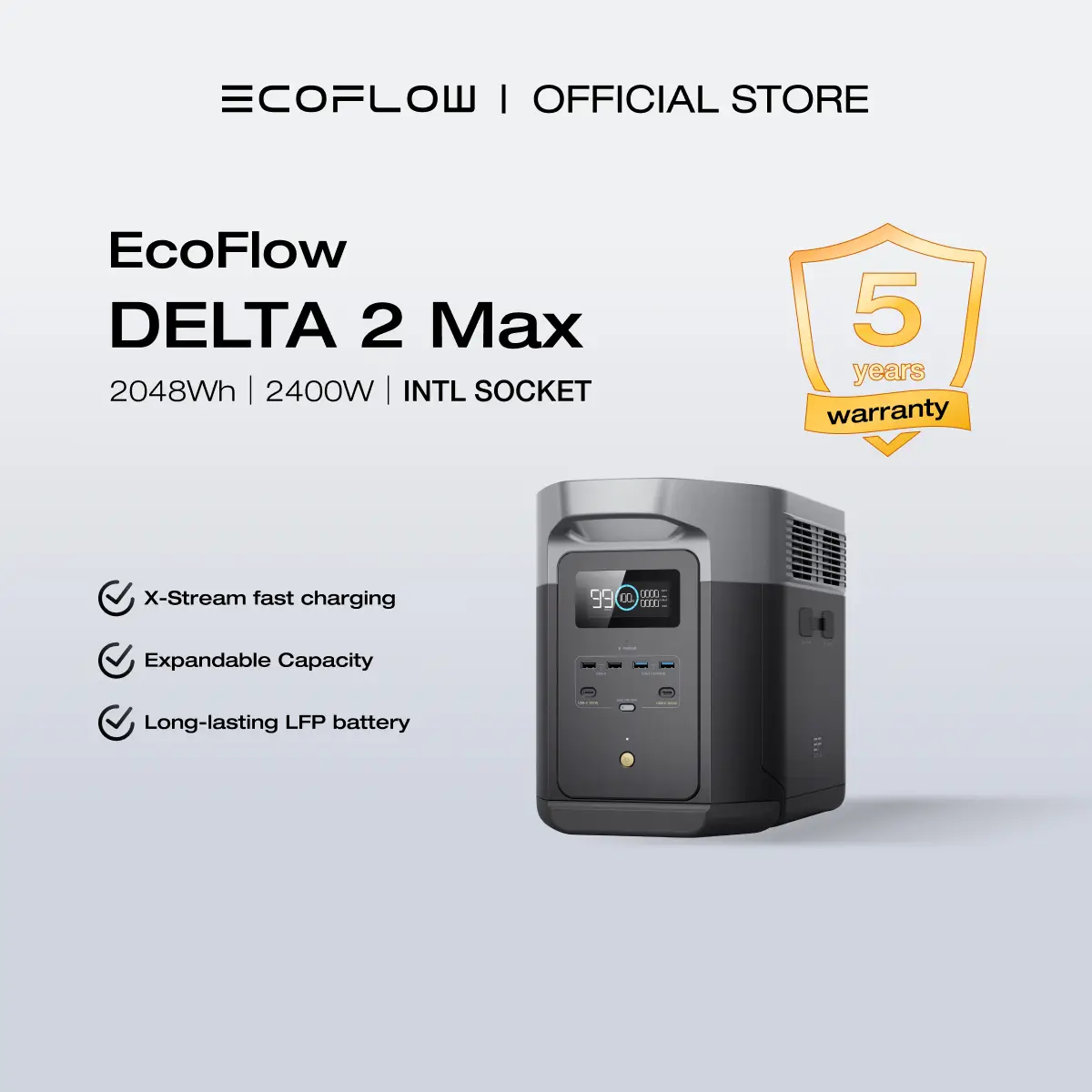
Top Tier Ultimate Solar Power Bank — EcoFlow DELTA 2 Max
Is the DELTA 2 Max enough to cover overnight outages?
Yes. With a ~2048Wh battery (expandable with extra batteries) and a high-output inverter, it handles heavier loads and longer runtimes. It’s the “sleep easy” pick for families who want fans, lights, routers, a ref, and even some kitchen devices during outages. If you can afford the Delta 2 Max, you’ll be cruising through even the most severe brownouts with no worries.
What does “real-life” look like with DELTA 2 Max in PH?
- Wi‑Fi + lights + 2 fans (~140W): 12–14 hours
- Inverter ref cycling (~100–150W avg): 10–16 hours
- Laptop + router + lights (~90W): 18–20 hours
Why pick this unit over smaller ones?
- Long runtimes: enough for overnight comfort without babying usage.
- LiFePO4 longevity on DELTA 2 Max platform, with thousands of cycles.
- Fast AC charging and strong solar input for daytime refill.
Get EcoFlow DELTA 2 Max deals (PH) ✅
Add DELTA 2 Max to cart — home backup ready 🛒
Pros and cons
- Pros: Big battery, long cycle life, handles more devices at once.
- Cons: Pricier and heavier than entry units; plan a charging spot.
Best for…
Families and home offices needing longer coverage and the comfort of running a ref plus fans at night.
Quick Comparison: Which Unit Fits Your Home?
- FlashFish P66 (300W): best for short outages, students, and ultra‑portable needs.
- SOARFLY 500W: budget backup for lights, fan, router, and laptop; pairs well with a 200W panel.
- EcoFlow River 2: compact, fast charging, long life cells; great for daily use.
- EcoFlow DELTA 2 Black (E980): bigger battery for overnight essentials.
- EcoFlow DELTA 2 Max: long runtimes, family-ready, can handle ref + fans easily.
Real Savings Math for PH Homes: How Much Can Solar + Battery Cut?
Let’s say your average grid rate is PHP 11.5/kWh and you charge a unit with solar instead of the wall.
- Daily solar input with a 200W panel: about 0.8–1.0 kWh/day under decent sun.
- Monthly energy offset: 24–30 kWh.
- Monthly bill reduction: PHP 276–345 at 11.5/kWh (varies by actual rate/usage).
And that’s before counting outage prevention. A single night keeping a ref cold can save you hundreds to thousands by avoiding food spoilage. You also avoid the noise and fuel cost of gas gensets.
Extra tip: Use the unit nightly for routers, lights, and device charging. You’ll cut small, always‑on loads that quietly inflate your bill.
For current grid context and why outages keep happening, see official updates from DOE and NGCP:
DOE Philippines •
NGCP advisories. For rate movements, check Meralco rates.
How To Use a Solar Generator Daily (PH‑Friendly Routine)
- Morning: Aim the panel toward the sun, keep the battery charging.
- Afternoon: Top up to 80–100% while the sun is still high.
- Evening: Run lights, router, and a fan from the unit instead of the grid.
- Overnight: If you have a larger unit, include the ref (inverter models sip less). Set fan to low.
- Storm prep: Keep it full before landfall. Pre‑cool the ref. Charge phones and power banks.
Brownout Prep Checklist
- Fully charge battery bank and phones.
- Freeze water bottles to help the ref hold temperature.
- Pre‑position lights and fans in the most-used room.
- Check extension cords and surge protection.
- Keep the solar panel reachable but safe from wind.
Local Experience: What Works in PH Weather
I live in the Visayas. After Odette, we had multi‑day blackouts. A midsize solar + battery kept our room ventilated, phones charged, and a small ref alive. I learned two lessons:
- Battery size matters if you want to sleep with a fan through humid nights.
- Solar input is gold when the grid goes down. Even 200W helps a lot under clear skies.
That’s why I strongly suggest a unit with solar charging and enough watt-hours for your family’s overnight routine.
More Solar Guides from Homes & Land PH
Want more picks (some cheaper, some bigger capacity, some built for long outages)? Browse our Solar category:
See more solar guides and product reviews.
Comparing units for budget, capacity, and monthly savings potential? Start here:
Compare solar batteries and generators for PH homes.
Buy the Right Unit Before the Next Outage Hits
- Entry portable: Order FlashFish P66 300W now
- Budget mid-size: Get SOARFLY 500W today
- Daily compact pro: See EcoFlow River 2 offers
- Overnight essentials: Shop DELTA 2 Black (E980)
- Family-ready long runtimes: Grab EcoFlow DELTA 2 Max
FAQ: Solar Generators for PH Homes
Will a solar generator lower my Meralco bill?
Yes—if you charge with solar and use the stored energy at night. Offsetting even 20–30 kWh/month with solar can cut your bill by a few hundred pesos, depending on rates.
How many watts do I need for a 1–2 bedroom condo?
For lights, router, and a fan, a 300–500W inverter with ~250–700Wh battery is often okay. For a mini-fridge and longer nights, size up to ~1000Wh or more.
Can I run an aircon?
Portable units struggle with aircon due to high wattage and surge. You’ll need a large system and a big battery. Most homeowners start by covering fans, lights, and refrigeration first.
Is LiFePO4 better than other chemistries?
LiFePO4 (LFP) offers longer cycle life and better thermal stability than many NMC packs. For daily use, LFP is a strong choice.
How many panels do I need?
For small units, a single 100–200W panel helps a lot. For larger units like DELTA 2 Max, consider 400–800W (if space and budget allow) for quicker daytime refill.
Is it safe indoors?
Yes. These are battery-based. No fumes, no engine. Use common sense: keep vents clear and avoid heat and moisture.
How do I protect my fridge during long outages?
Pre‑cool, avoid opening doors often, and prioritize a unit with enough watt-hours. Inverter refs help. Consider DELTA 2 Black (E980) or DELTA 2 Max for overnight coverage.
Sources & References
- DOE Philippines — Energy updates and advisories: https://www.doe.gov.ph/
- NGCP — Grid status and maintenance schedules: https://www.ngcp.ph/
- Meralco — Retail rate movements (articles/rates): https://company.meralco.com.ph/articles/rates
- NREL — Solar resource basics and best practices: https://www.nrel.gov/
- IEA — Global insights on distributed energy and storage: https://www.iea.org/
- PAGASA — Tropical cyclone bulletins (typhoon prep): https://bagong.pagasa.dost.gov.ph/
- ERC Philippines — Regulatory updates: https://www.erc.gov.ph/






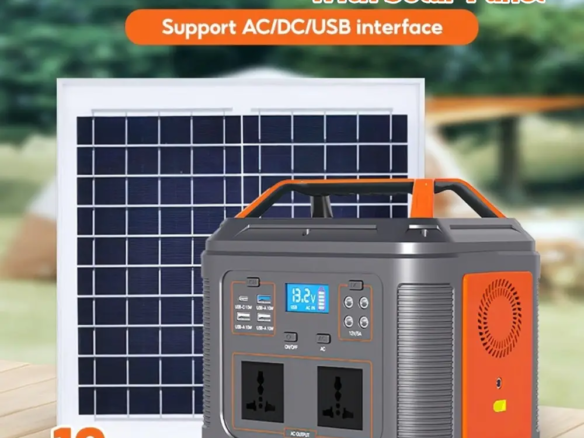
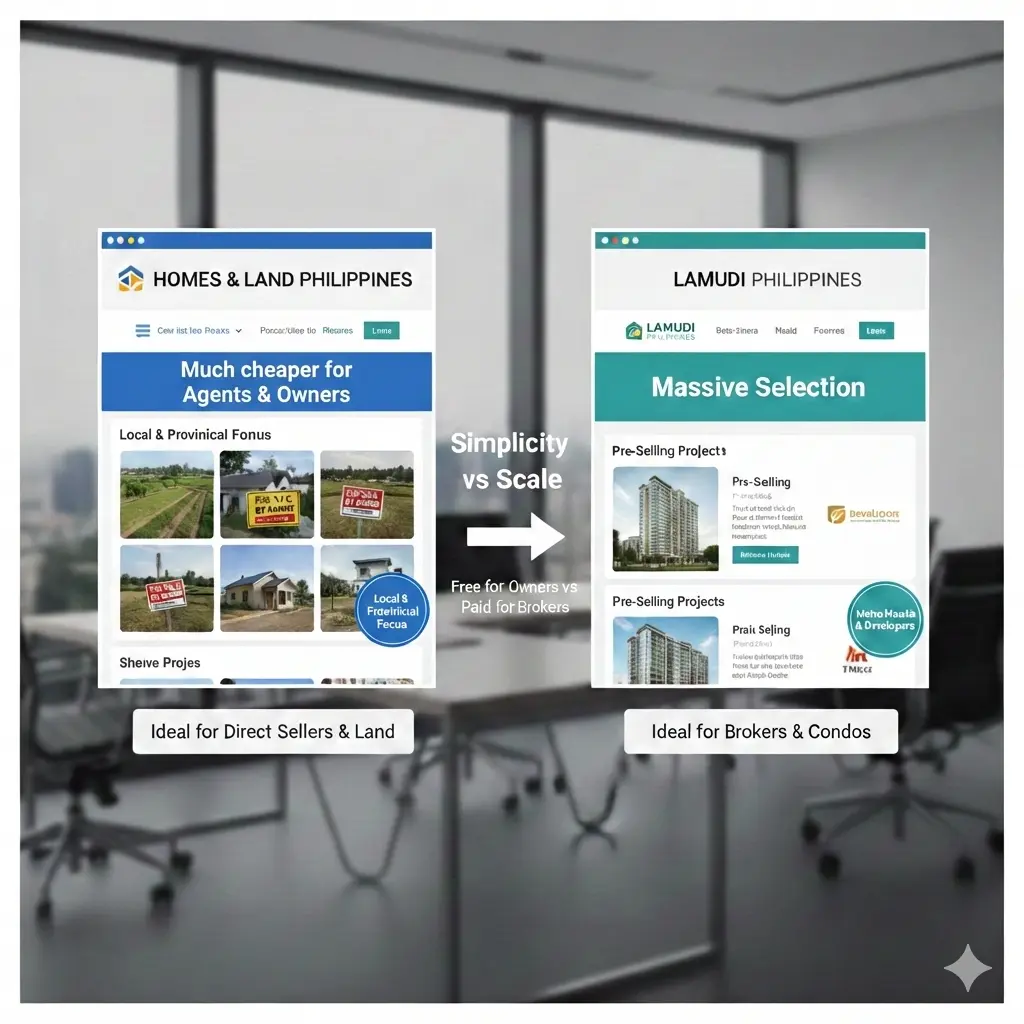


Join The Discussion